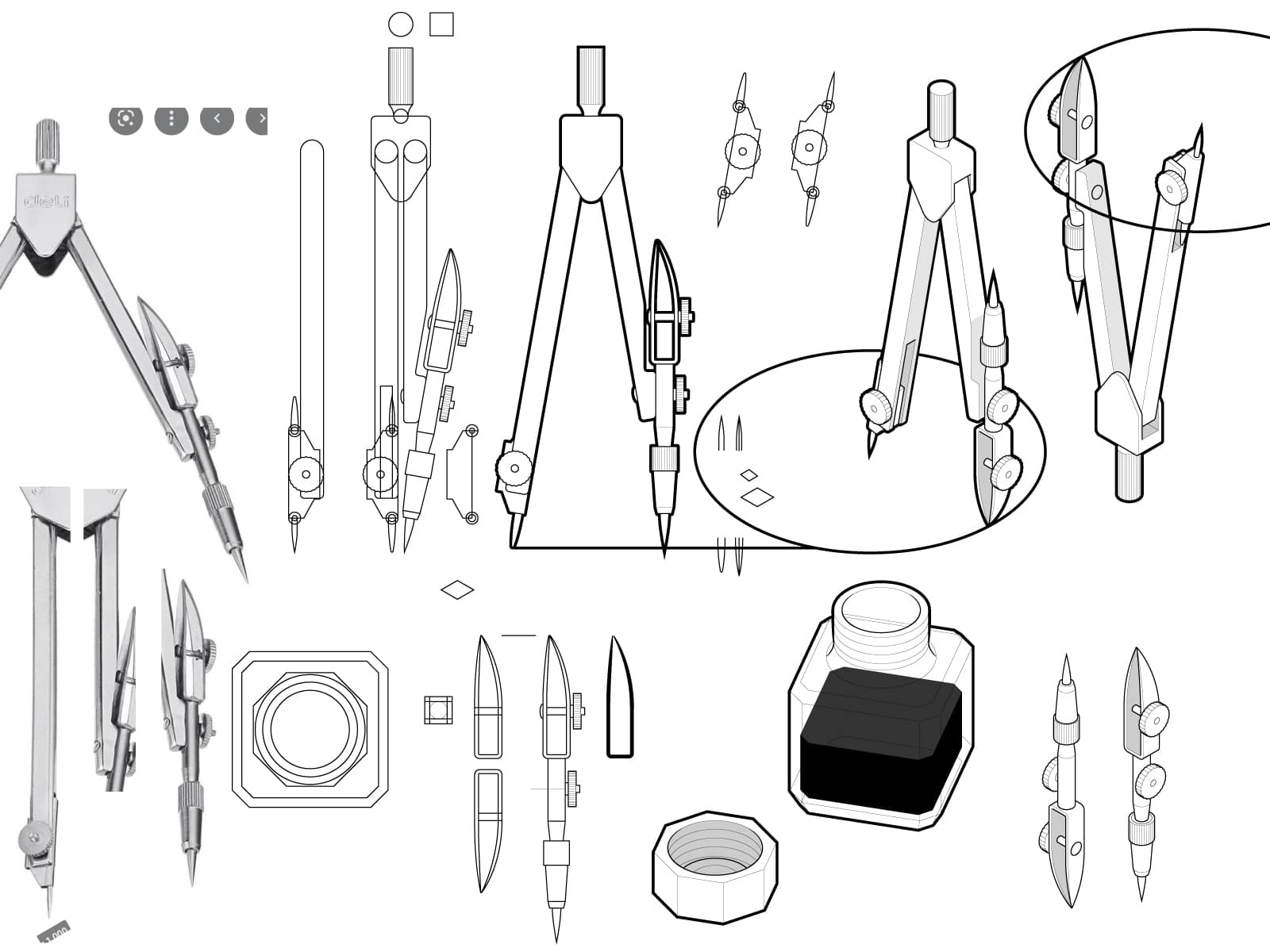
What does it mean to be a vector craftsman?
To me, a craftsman is someone who practices a trade with care, passion, and mastery, who deeply understands the material they work with to bring out its best and transform it into something beautiful, useful, and unique.
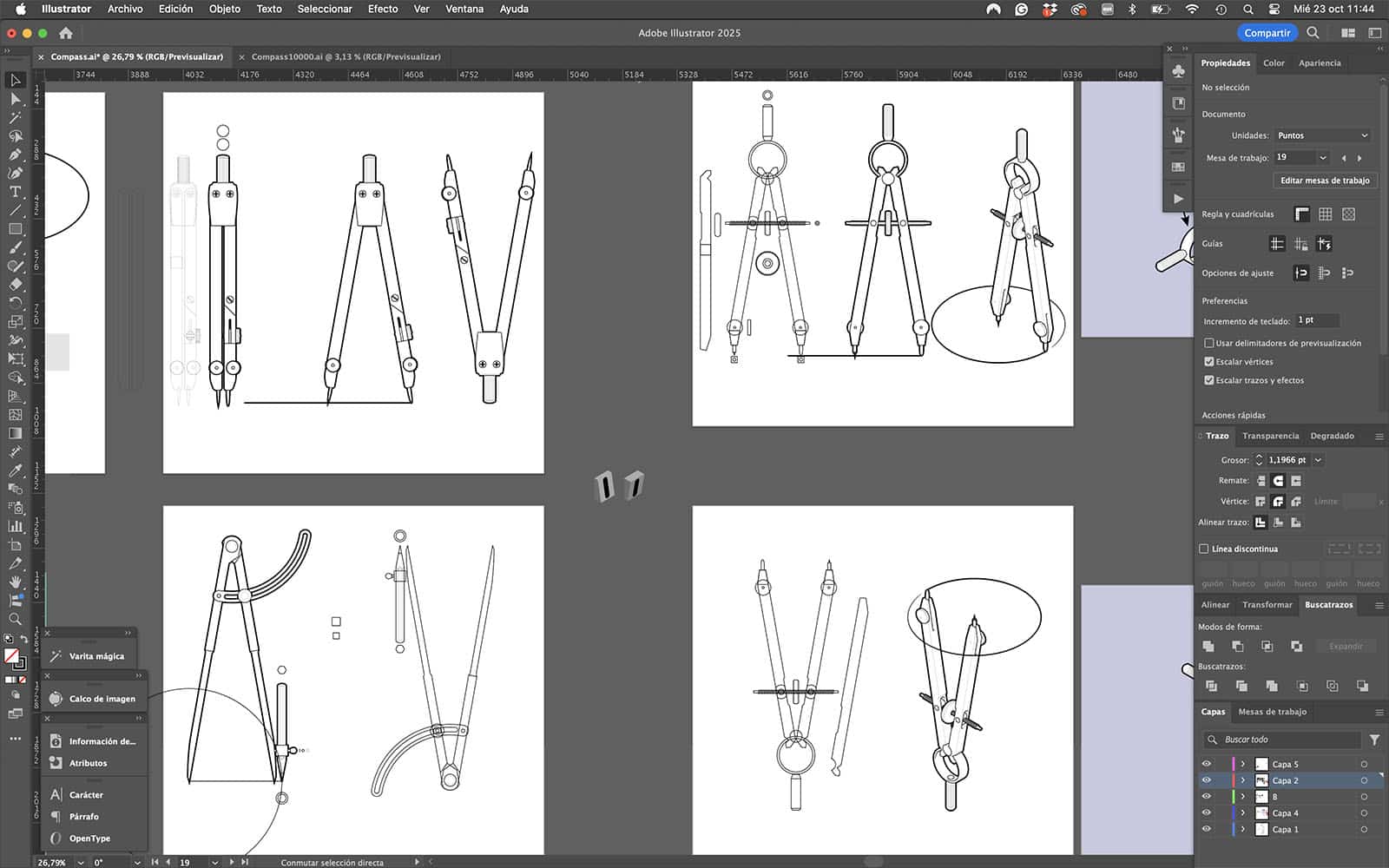
Vectors: My Raw Material
My raw material is vectors—vectors that I use to create every illustration, every graphic, every icon, every logo, and every piece I develop, whether for myself or my clients.
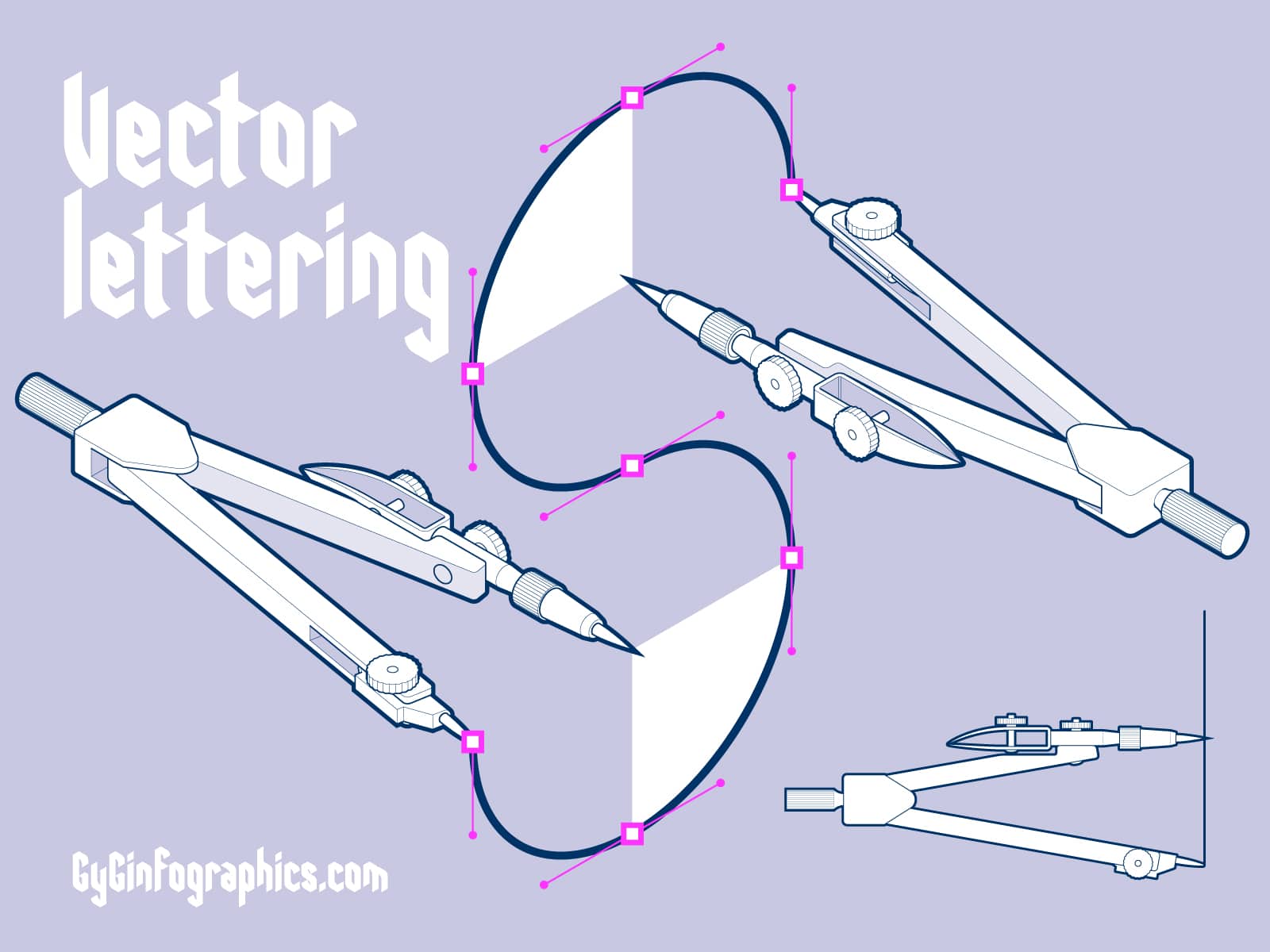
Connecting the Craft to the Digital World
Many people might not agree that the digital world can host craftsmanship. I didn’t believe it was possible either until I realized the similarities between the way I work with vectors and how, over twenty years ago, I used to weave wool fibers through cotton warp threads on looms.

There was a moment when the world around me faded away; all that remained was the warp, the wool, and me, dancing together in a hypnotic pattern. With each step, I found coincidences and created logical sequences that shaped the piece emerging on the loom. Over time, and under the guidance of my teacher, Ixchel Suárez, I became familiar with these and other sequences, which I later applied differently to new pieces. The same thing happens to me now with vectors.
If you’re wondering what vectors are, I’ll explain them in another article I’m working on. In the meantime, you can check out two other posts that may give you an idea: Technical Illustration: The Ugly Duckling of Art and Vectors vs. Pixels.

Similarities Between Carpentry and Vector Work
Another metaphor I find fitting to describe working with vectors as craftsmanship is woodworking. A carpenter or cabinetmaker knows that not all woods are the same; the grain direction, density, hardness, moisture, etc., are essential to working with it properly and bringing out its full potential.

Why Vector Quality Matters
It’s the same with vectors. Simplicity, cleanliness, order, and the math behind each vector determine the quality and usefulness of the resulting images for various applications.
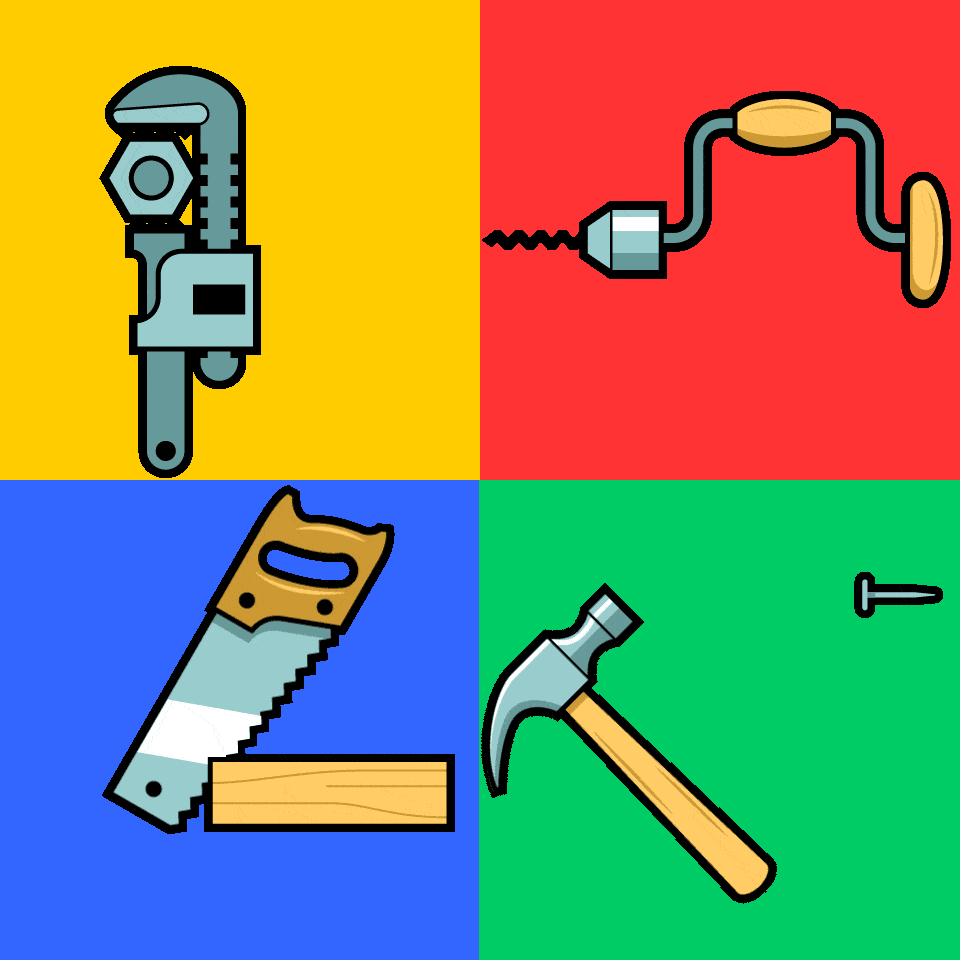
A Practical Example: Two Circles
For example: two circles, apparently identical, each 100 x 100 pixels. However, the second one is made up of a messy set of vectors, with too many anchor points and no symmetry.
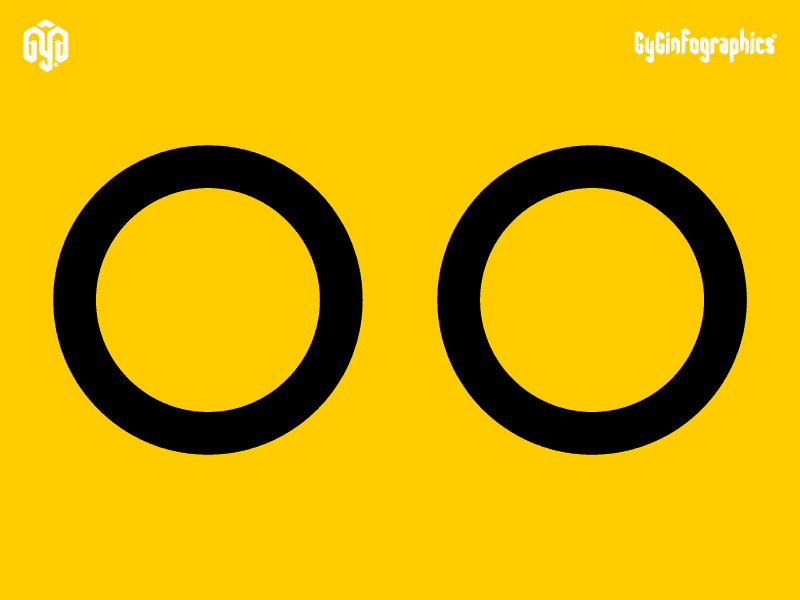
Consequences of Poor Vector Management
This might seem irrelevant, but both circles are the result of mathematical expressions. If we use XML language for SVG images, the first is:
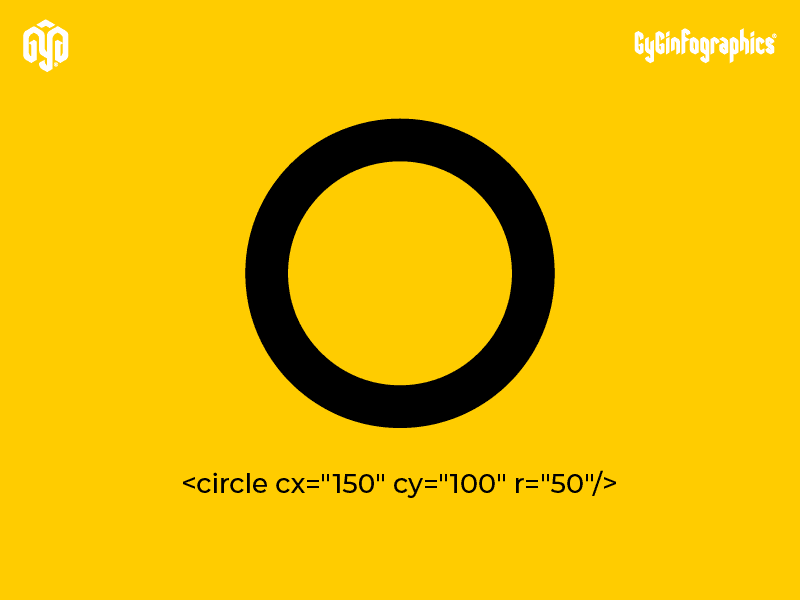
While the second is:
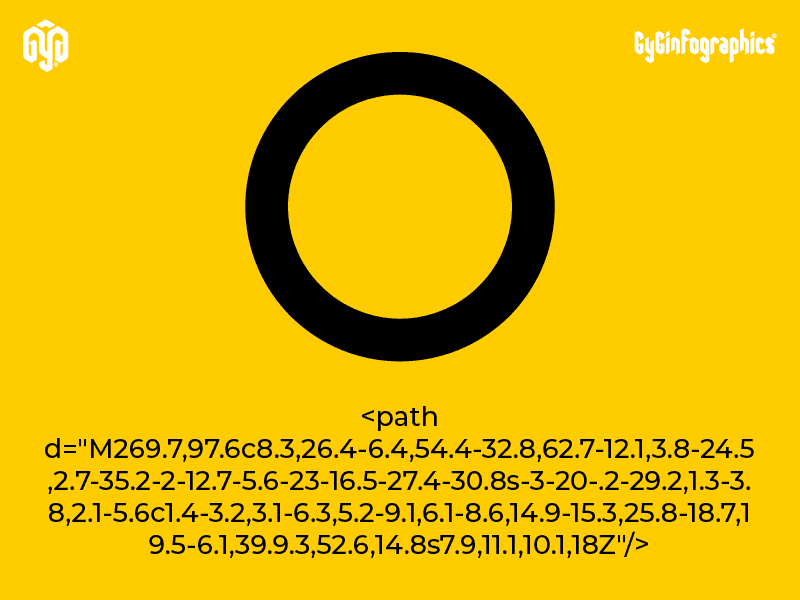
So careless handling of vectors when creating any illustration will surely impact the number of operations a browser needs to visualize it or software needs to process it (or did you think Illustrator just freezes up for no reason?).
Imagine the amount of unnecessary vectors and information that can be generated in an illustration like the one below if you don’t handle it carefully.
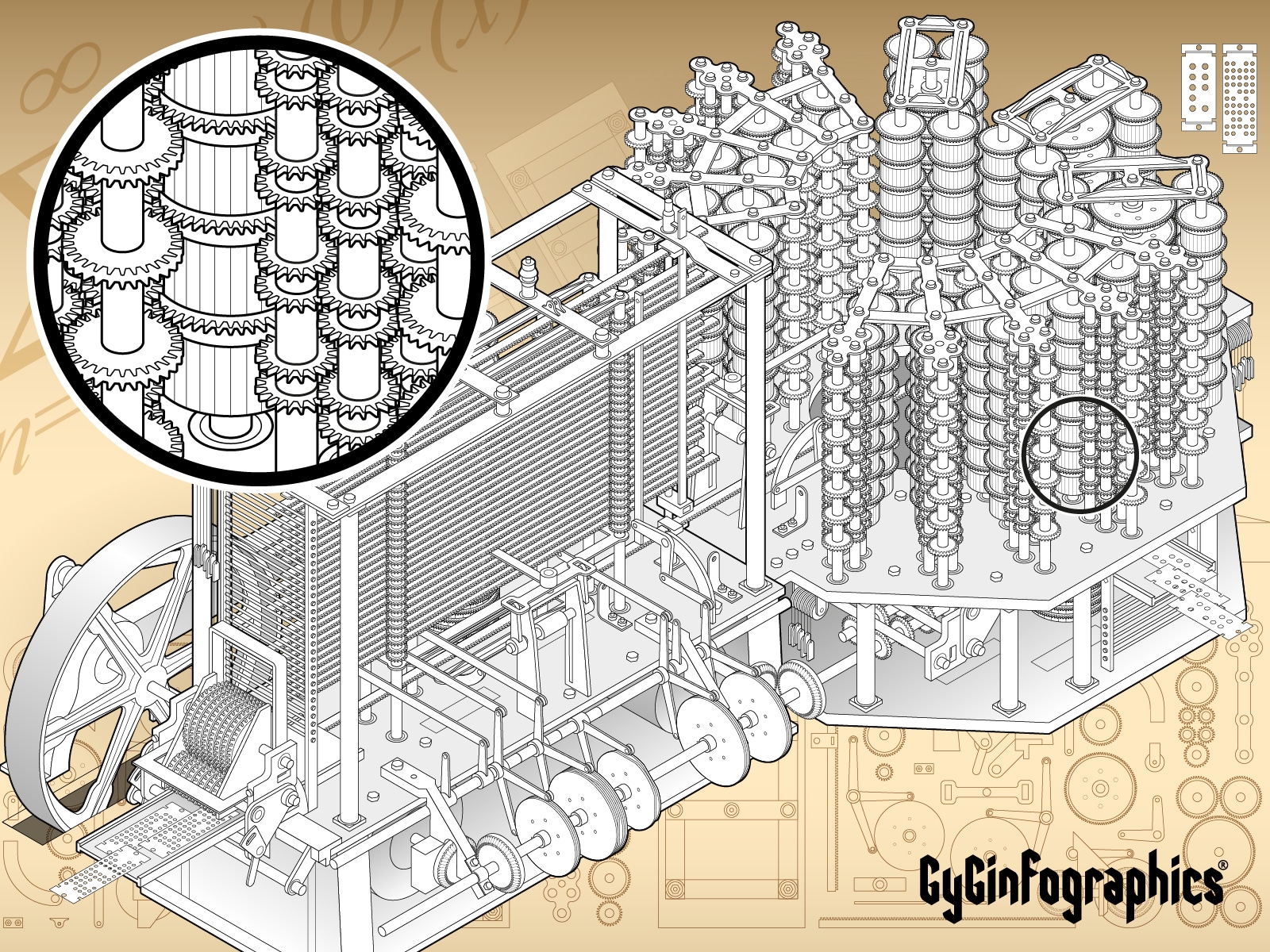
A Real Case: Illustrations 14 Years Apart
I actually did a test to confirm this. Below are two images of the same isometric Jeep. The first was created in 2007 using Adobe Illustrator’s 3D filter, where the filter generated an overwhelming number of vectors. The second was created 14 years later, using Illustrator’s basic tools systematically. Do you notice the difference?
Avoiding the Temptation of Filters in Illustrator
Filters can be tempting as the “easy” way to quickly create a vector illustration. However, in a professional setting, the result won’t reach the optimal quality that can only be achieved through manual control of the vectors. A skilled craftsman can achieve results so quickly that filters become unnecessary, producing well-crafted graphics that are clean, without extra vectors, and with a suitable file size for application, storage, and distribution.
The Importance of Manual Control in Vector Blending
Another example of why careful vector management matters is when using the blend tool. Let’s take the two circles from earlier as an example. What would happen if we wanted to turn them into an eight-pointed star?
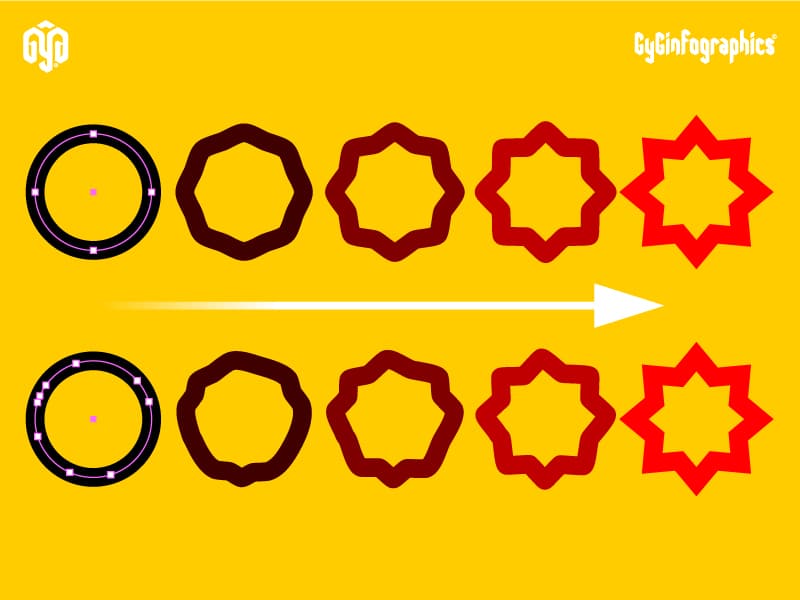
Do you see what I mean? Do you notice the difference in the neatness of the shapes generated throughout the transition? This also applies to “morphing” transitions in vector animation, which, in fact, require proper vector management to function correctly.
Details and Quality in Vector Work
Finally, the feared AI. For now, I’m not concerned. Just like with the pair of Jeeps I mentioned earlier, in the following example with bicycles, the difference between meticulous craftsmanship and automation is noticeable.
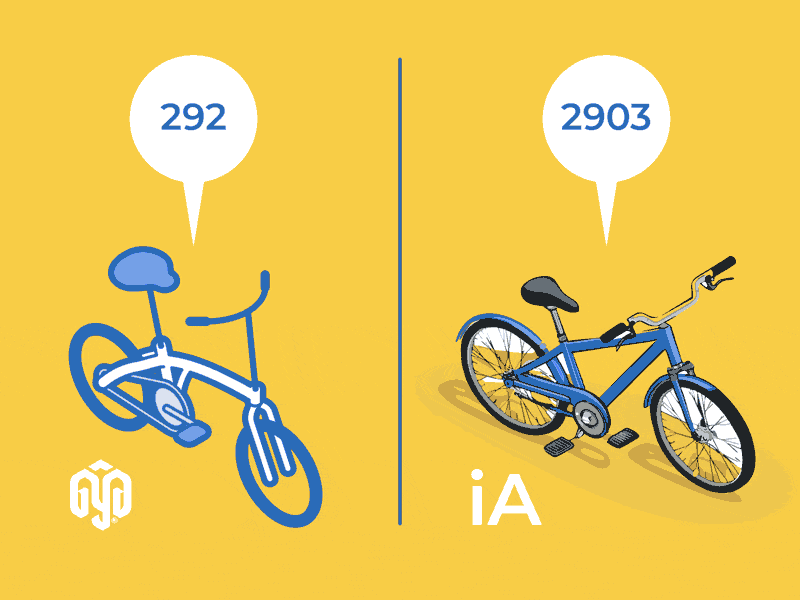
As the saying goes, “The devil is in the details.”
And what about you—how carefully do you handle your vectors? Do you think the way they’re managed is important?
Thank you for reading and sharing.
Fran GyG
